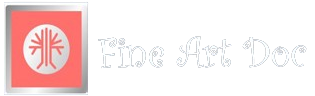Joomag alternative ▷ The alternative Flipsnack

FlipSnack, the Joomag alternative, is a fantastic free website to transform your content (PDF documents, PDF magazine, Images, etc.) to interactive digital html5 publications. But contrary to Flipsnack vs Joomag vs FlipHtml5 and many more, YUMPU Publishing offers loads of features to play with – for free. Start today and try this free alternative digital publishing platform. Click here to visit YUMPU Publishing!
If you want to know more about FlipSnack, we already have a post FlipSnack review – an astonishing digital publishing tool for you.
Let’s dive into FlipSnack’s publishing world and see how FlipSnack works.
Table of contents:
Registration on FlipSnack, a Joomag alternative
Flipsnack registration is as easy as working with it.
Go to the “New User” page
Enter your email, password and captcha
Your free account is ready
You also have the option to login with your social media account from Facebook, Google, Twitter, Yahoo account.
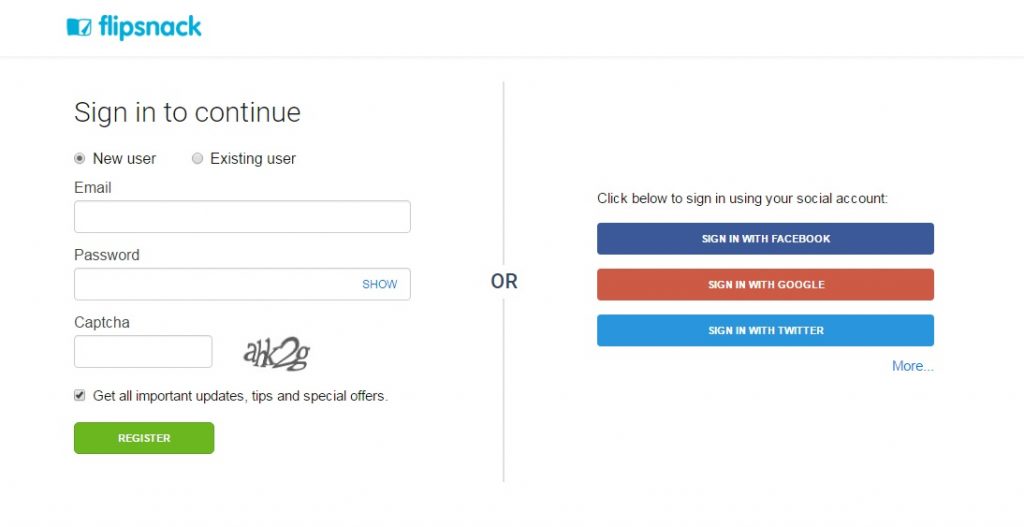
Your very own URL
Once signed in, you can create your own URL on the domain of FlipSnack for free in order to publish your content and refer easily to your audience.
Or you can skip it for now and publish your free online magazines later anytime.
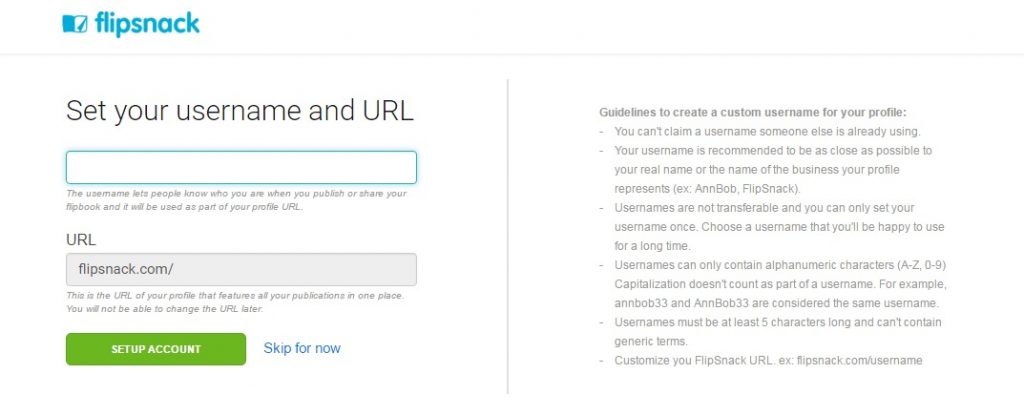
Begin with Publishing your Magazines
You can start publishing by creating your online magazines using one or many of the PDF documents, image files or using FlipSnack’s online editor to create the customized flip books as you like.
Using Upload file(s) option:
There is an “Upload” link on the top menu, to upload the files from your computer.
On this page, you can upload one or more files at a time.
Once uploaded you can select the checkbox to merge them as one magazine as well.
Press “Next” to move to the customization step.
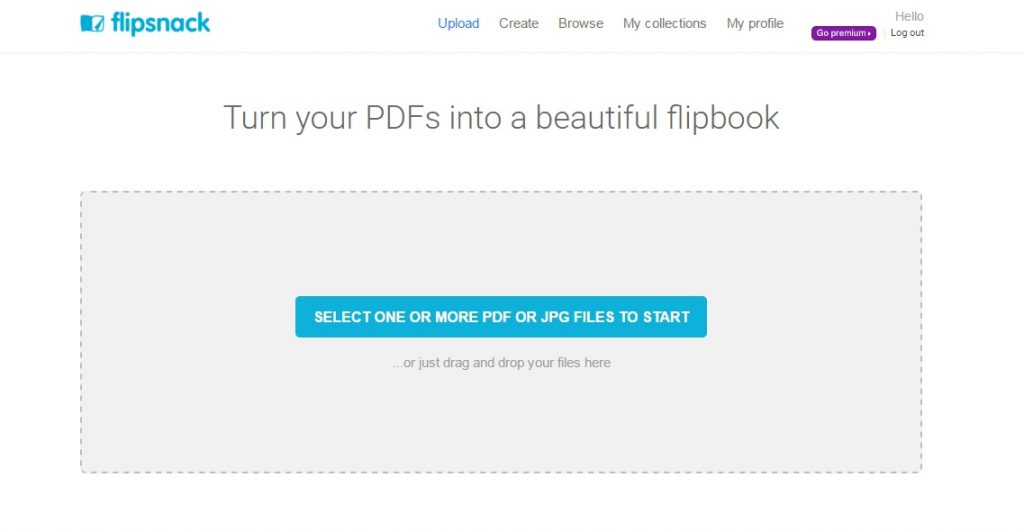
Using Online Editor option:
Select “Create” from the top menu.
Choose layout (Portrait or Landscape).
Select any of the Templates (select cover page & other pages template style)
After selecting the magazine pages → the online editor is opened (here you have a very vast range of options to make your digital page flip flipbooks as elegant, stylish and interactive, as you like).
Now you can start editing you publication (you can add a video, edit the layout, the text, images, links, media, shapes, widgets, share facebook, share twitter and much much more within this digital publishing software).
Brand your Magazine
Give your page turning flip book title and enter its description, select one or more categories/tags your content lies in.
Save it for future editing or directly publish it (You can see its preview as well.).
Next step (optional) is to select a template designs provided by FlipSnack, to make it more attractive for your consumers.
Pool of your digital Publications
You can see the whole list of your publications or magazines be selecting the “My Collections” from the top menu and select any of your publication to edit, update and publish again.
By selecting any digital magazine, its preview is shown and also the options to download your magazine (if you have paid membership), it’s unique URL to embed (with watermarks if using the free version) or share on Facebook, Twitter, Pinterest, LinkedIn, Google Plus or via email; appears on the screen.
That’s it – yes it’s a great software alternative.
This is how FlipSnack, a well known digital publishing website and a great free Joomag alternative. There are also many other Joomag alternatives like Calameo, FlipHTML5, Anlyflip, YUMPU Publishing or Issuu.
We also have articles about Flipsnack alternatives or Issuu alternative, a Joomag review, Joomag competitors, for your further reading.
If you liked any or all of our post(s), we would love to hear your feedback.
Leave a comment
Comment successfully sent.
The comment could not be sent.