Sites like Issuu ▷ Success with other publishing platforms

Joomag, one of the Big 3 sites like Issuu, is growing rapidly as a digital magazine publishing platform. However, as the digital publishing market is growing enormously, there are many alternatives Joomag has to strive against and the number of Joomag competitors, like for example YUMPU Publishing, is huge. Nevertheless, YUMPU Publishing managed to set itself apart from all the other competitors by offering a big range of great features for free.
With Joomag as with other Joomag competitors, you can easily create, edit and publish your digital content.

You can publish all sorts of digital content, be it magazines, catalogs, brochures, or guides.
It provides a rich set of online tools for designing, editing and publishing.
With Joomag you can add links, audio, and even video to your publications.
In this article we will do a brief introduction on how to best start publishing your first digital magazine and guide you on how to use such platforms to create, design, edit and publish your online pdf documents.
Table of contents:
Create free publications with sites like Issuu
How to create a free digital pdf flipbook with Joomag (well at least free in the free trial)?
Just follow these 10 steps:
Go to the website and create an account and login using your newly created credentials.
After the successful login, go to “Dashboard” and click on “My Magazines”, Click on the “Create Magazine” button
You will be prompted to write the title of your pdf documents, and click on “Create” button.
You will now be given option to “Create Blank” , “Create from Template”, and “I have a PDF file” , use it!” For this article we will be selecting the “Create Blank” option.
Next enter the number of pages you want in the magazine. You can select from four to 1,000 pages
Select the spread type of your pdf documents , you have the option to select either Single Spread or Double Spread
Enter the size of your pages and select your magazine orientation , either landscape or portrait
Click on the “more options” button to go to the website info section. (In this section you are given the option to write various other details about your free magazine for your web site. )
This information is useful meta data and helps in SEO
You can write the volume of your free magazine, a brief description about the magazine, keywords associated with the magazine
You can also select the secondary category for your free magazine
You can even share and allow readers to print pages of your pdf documents using their printers
If required you can even flag your magazine for adult content
Click on “Next” to go to the Viewer Section on the web site. Here you get the option to set the background of your magazine
You can select from a dozen or so images provided for free, or upload your own background image in JPG or PNG format to the web site
Once you have selected the background you are all set to create your first free online pdf magazines, click on “Create Issue And Finish your magazines”
How to change the logo of my magazine?
Select the magazine from My Magazines
Then select “Edit Settings” icon
Then click on “Logo” (here you can upload your logo, however, the logo will appear only for premium users)
How to edit the content of my pages?
Click on the “Edit Content” icon (this will open Joomag’s online Editor which gives you wide variety of content creating and editing options)
Click on the “Edit Page” button to edit a particular page
The editor gives you the option to add Text, set font , font size, font color, bold or highlight text
You can add photos, or sound
You can upload your videos or add videos from youtube to share them within your publications / magazines
You can create a photo gallery.
The editor also allows you to add various types of shapes to design your page they way you want
Not a lot of the Joomag competitors provide such a comprehensive editor.
Publish / Share and Increase Social Engagement
Once you are done with the editing of the magazine, click on the “Publish” button.
You can make your publication private, or password protected or keep it open and share your documents with people to view.
You can also share it to the Joomag Newsstand by clicking on the “Publish to Newsstand” button.
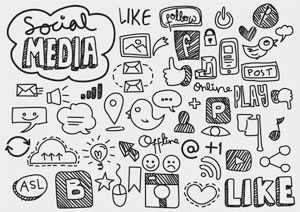
The Alternatives to Issuu also provide similar share functionality on their website.
That’s it and the great part is that you can get at least a free trial on their Pro Plan (unfortunately they do not offer an entirly free plan such as other platforms)!
Congratulations on your first successful publication.
If you have any questions or need help do look into our Joomag review.
Regarding Joomag’s official support, the website offers very simple and easy to understand help guides.
Now you are ready to share your digital publications, embed them into your website by using a WordPress plugin or distribute them trough social media channels like facebook, twitter etc.
If you are interested, you can also have a look at our popular article about the Publishing Evolution – YUMPU Publishing, FlipSnack &Co or read our articles dealing with how does Issuu work, a Flipsnack review and further Flipsnack alternatives.
Conclusion
If you are looking for a smart, and somewhat agile publishing that makes it simple for you to embed your PDF documents into your website or social media community site – problem solved.
But compared to the expensive plans from Joomag, a free and easy solution is waiting for you called YUMPU Publishing.
Compared to the big 3 publishing platforms, YUMPU Publishing stands out and has a better, richer experience waiting for you and your customers!.
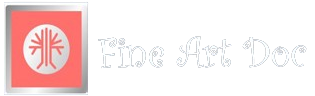

I’ve never created an online magazine before so their layouts were super helpful in helping me getting started. I’ll be using their pro plan for a few months until I learn the ropes and then decide what plan to upgrade to.
Good idea to first learn the ropes and then expanding if needed. Just want you to know that Joomag actually does not offer a completely free plan (only a 14-day free trial of their pro plan). So if you want a completely free publishing platform I can recommend YUMPU Publishing as they also offer you a free plan and also other plans to upgrade.
Thanks for the heads up, this is the first time I’m hearing about Joomag, will have to give it a go!
From what I’ve seen, in order to get access to data I have to pay $39 monthly which is a bit steep for me. It’s not like they’re giving away too much, they do not even offer a free plan!
Joseph, you’re welcome!
Andrew, they could make prices more affordable. They would get more business by doing this but I don’t know what their strategy is right now and why they are pricing things as they are.
Joomag decided to niche it up but unfortunately this means a smaller audience, they should take note from their competitors and make the books available to millions.
I’ve decided to try Joomag after doing some research and finding out it is pretty easy to sell my magazine to individuals.
Yes, that is one of the best features of Joomag!
I want to be very creative with my publication though I know it will take me forever to finish it but Joomag is, for now, the only platform that allows for that much creativity. Other sites like Issuu, for example, despite the fact that they offer great service they don’t offer that much diversity in terms of design.
You should also have a close look at YUMPU Publishing – you might be surprised how good it is.