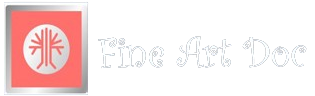WordPress Issuu Plugin ᐅ Perfect for sharing publications

There are many other sites like Issuu, like for example YUMPU Publishing or Flipsnack, but with over 100 million users per month, Issuu is no doubt one of the leading online publishing platforms. It also has a WordPress Issuu Plugin to share magazines.
Table of contents:
Getting started, users can upload Issuu magazine and publish magazine, portfolio, newspaper, literature, DIY help guide, catalog, a special design and much more for an enjoyable online reading experience.
The company has significantly enhanced their platform in recent times.
They even have an own WordPress plugin for embedding your digital magazine into your website.

Moreover, they provide a wide array of options for sharing your new online magazines to get read on social media.
They support sharing to Facebook, Twitter, Tumblr, Google+, Pinterest, and even LinkedIn.
So you want to know how does Issuu work and how it allows you to “share” your new online content with your personal design?
Look no further as in this article we will provide you easy to follow steps to “share” your flipbooks with the public using the plugin or the aforementioned social-media sites.
Embed your digital magazines using the WordPress Issuu plugin
Do you want to share your online magazine with your audience on your own WordPress website/ blog you created using one of the WordPress themes available?
With a flipbook WordPress plugin?
If yes, then simply follow these steps:
Go to the wordpress plugins tab in your Wordpress Dashboard and click “Add new”
Type “WordPress Issuu” into the search field and you are going to find the plugin immediately
if the name of the plugin is “Issuu Embed: The Official Plugin (Deprecated)” → means that this plugin is outdated and that it might not work for your site anymore
if not, you can simply click on the “share” button when viewing your magazines on the website
Next, click “embed”
At the bottom, you can find an URL which you can simply copy and paste in order to embed this online magazine into your website
Go to your WordPress Dashboard and further to the respective (blog post) page where you would like to place your digital magazine
Simply paste the URL where you want to embed your digital magazine
It really is that easy to use a WordPress Issuu plugin.
Share publications on Facebook
Make sure to share your free magazine on your Facebook Timeline. Simply follow these steps to do so:
On the Issuu website, click on the Share and then click on the Facebook icon. A login popup will appear, enter your credentials to login to your account.
Add your comments and click on Post. These comments will appear on your article to view.
To browse your uploaded articles /magazines directly on Facebook, click on the Play button that appears on the status.
You can also copy the direct link and “share” that on your status to view.
Magazines on Twitter
To use your free magazine on your Twitter account you just need to follow these steps:
On Issuu, click on the “Share” and then click on the Twitter icon. On the login popup, enter your credentials to login to your account.
Add your tweet text and click on “Tweet” to “share” on your account to view it.
Publications on Pinterest
To “share” your free online articles on your Pinterest account for a reader simply follow these steps:
On Issuu, click on the “Share” and then click on the Pinterest icon. On the login popup, enter your credentials to login to your Pinterest account.
Select the board you want to pin your flipbook to and click on the “Pin it” button. Your flipbook has now been shared on your Pinterest account.
Publications on Google+ app
To use your new free magazine on your Google+ account for a reader simply follow these steps:
On Issuu, open the magazine you want to use, click on the “Share”, click on “more” and then click on the Google+ icon. On the login popup, enter your credentials to login to your Google+ account.
Write the caption you want to set for this article and choose the Circles you want to “share” your magazine with.
Click on “Share”, and you’re done!
Publication on Tumblr app
To “share” your new page on your Tumblr account with a nice design for a reader simply follow these steps:
On Issuu, open the magazine you want to “share”, click on “Share”, click on “more” and then click on the Tumblr icon. On the login popup, enter your credentials to login to your Google+ account.
Write the caption you want to set for this post, set the tags, change the style options and other settings as per your requirement.
Click on Post, and off goes your magazine!
Magazine on LinkedIn app
The software recently made available a simple and direct sharing option to “share” your pdf flipbooks to LinkedIn.
To “share” your pdf digital magazine on your LinkedIn account simply follow these steps:
On Issuu, open the flipbook you want to “share”, click on the “Share”, click on “more” and then click on the LinkedIn icon. On the login popup, enter your credentials to login to your Google+ account.
Write the comments you want to set for this specific article, other settings as per your requirement.
Click on “Share”, and your flipbook has been shared!
With Issuu, a Joomag alternative, you can be embedding issuu document and a flipbook into your website, as previously explained.
There is the plugin for embedding your electronic magazines / books into a WordPress site whe you use issuu.
As you have experienced above, sharing your pdf online magazines on to the leading social-media sites is very easy and convenient. You can simply do this by embedding the code of your publication.
Added to this, it will be a great reading experience for users.
I hope that I could help you to clear up any confusions with regards to the WordPress plugin and sharing your digital documents – happy sharing!
If you are looking for more information on how to make your digital documents public, here are some other articles: Joomag competitors, a Flipsnack review, some Flipsnack alternatives, Flipsnack vs Issuu and a Joomag review.